@TaylorMouse: Go
@TaylorMouse
Layers, sure man, nice idea.
How about i give you the option to get them on bones or points. For me bones are very messy to work with sometimes, specially if you are doing FK.
could you elaborate on this: the ref points need to take into account the scale factor?
Scaling is not done through tricks, it's hardcoded into the model's data. So it actualy scales and "rotates" the model before building the scene.
@IskatuMesk
Particle conversion may depend a lot on Sc2 Particle system. Until now it seams everything is supported, but I still need to keep looking. I'll probably implement lights and ribbon first.
The idea in shader theory is that color is taken from the diffuse and shading is dynamicly made by the normal map.
However, if you really want the models look more serious, you can desaturate the diffuse a bit, this will give a more serious look. You can add that option by editing the makeDiffuse action and recording a new hue/saturation action that just reduces saturation.
About NeoDex: it's a wc3 model editing toolkit for 3ds max and gmax. I'm trying to integrate NeoDex into Sc2 Art Tools by allowing the transformation of wc3/WoW scenes into Sc2 Art Tools scenes. Sadly, the Sc2 Art Tools Maxscript API is not to open, so I haven't discovered everything yet.
I've been working lately on expanding my NeoDex toolset into Sc2. I started these project as NeoDex's new direction. I looked into many tutorials and I realised that, in avarage, getting a WoW model with decent quality into Sc2 can take a long time. Specialy if the model you want has a LOT of textures.
For this purpose I looked into the most time consuming and boring parts of the whole process. Here's how you convert them as of now:
You extract your model's .m2, .skin and textures from WoW. (2 mins max)
You create the diffuse, normal, specular and emissive maps. (3 mins per texture) (10 textures = 30 mins! without stopping)
You import the model using ufoz & Nintoxicated's m2 importer. (1 min)
You must rescale and reset up the model and its materials (10mins to 1 hour)
You must redeclare each of the sequences for Sc2. (5 minutes to some hours)
you must create the sc2 helper objects (10 minutes at max)
Preview and change some values with live update (20 mins to many hours of refining).
Problems with the current workflow:
Imported models are buggy and hard to edit.
The importer does not translate WoW materials and sequences into Sc2's.
There's no automatic way to get the diffuse, normal and specular components from a texture. (There's a big bad conception that the diffuse and normal WoW texture are the same, the first only describes colors, the second one has shading).
too much time is wasted recreating things that the importer can handle.
No easy way to integrate WoW and Wc3 models for major edits.
No current way to convert ribbon/particle emitters.
Solutions:
Improve the importer, make it faster and fix the big problems.
Integrate the importer into NeoDex and Sc2ArtTools.
Create a photoshop script to take the diffuse, normal and specular out of each texture as fast as possible.
Artefacts:
M2 Importer:
Now how an scene imported correctly looks like just as the importer finishes (no extra touches):
The Photoshop actions:
Now a test on a WoW texture:
After running Make Diffuse:
(as you can see, a lot less shading)
After running Make Normal:
Quite decent.
After running Make Specular:
Now let's do a simple test on a complex model:
The model has 13 textures! Omg who could convert that? No problem there's batch operation in photoshop.
We organize our files in the next way:
Our m2 and skin are on the main folder, all the textures as .tga are in the OriginalTextures folder. Now we need to pass 3 batches to the original textures in photoshop, to create the maps.
First I pass the Diffuse Batch using MakeDiffuse2 (these one generates .dds unlike MakeDiffuse):
I used my sourced folder, the originalTextures and my destination folder as my main main folder.
After 1 min, I have the diffuse map of each texture:
Now I'll repeat the batch for normal map and specular map:
Done, this should have taken me about 10 minutes.
Now I'll Import the model:
After I have imported it, it looks like this:
Now, without any changes, I'm going to preview it, but I'll do it with the liveUpdater so I can tweak the material properties.
I hit LiveUpdate and then Update All now:
Now this is how it should look in-game:
Normals:
Close look:
Quite close, but it may need some tweakings. For instance, some materials may need more specularity so you must change the specular multiplier. The wood planks, need a more defined Normal map, so it must be done by hand to scale off a bit more. However, it's very close to a perfect export and it only took 15 minutes!
Now some other tests, the SpellBreaker made using WoW's BF Guard and some meshes and textures from wc3:
It took me 1 hour and half to make, but works like a charm:
on night:
from the back:
Things I did after importing: I created the emissive maps by hand, added the SPbreaker mask from wc3, added teamcolors, added Sc2 Helpers, tuned a bit the animations, added attachments, made the sword use an envio mask and added some particles.
I expect to release the tools in about 1 week. I still have a lot of work to do:
Fix some little importing issues.
Add neodex support, in order to edit the models using wc3 tools.
Add an option for the NeoDex Importer to import the model for sc2 art tools.
Actualy, I found the issue while looking at other in-game models. It wasn't really the model, but my custom graphic configuration.
I didn't use the Normals generated by the M3 tools, I deleted the modifiers and used NeoDex's Mesh Tools to recalculate normals, then I unified the smoothgroups. I was quite surprised, since I also had the same issue with another Wow model which I pretty much reconstructed using NeoDex's Skin Tools. It was impossible that anything in the mesh could be the reason, since the tool only took vertex information, uv and weights to regenerate the meshes.
I'm having a lot of problems exporting an updated WoW Footman to Sc2. Mainly for some weird reason, shadows are being drawn incorrectly.
With all the maps on:
I've tried everything, reunwrapping, recalculating normals, changing settings in materials, everything. I've also made sure the normal map is fine and at correct format (both art tools generated and self generated). I also tried just the diffuse.
No idea what could be wrong. I'm this close to create an script for regenerating the mesh. It's not only that, but it also happens with some other model I got. No idea what could be the problem.
I just think some "good" exploits, like the "return bug" in WC3 world editor, are not nessary to be fixed.
Maybe it is because blizzard found some security issues behind the global arrayref/structref? :(
Most fixes are done due to security reasons. The old-return bug in wc3 was very powerful for modders, but so was for hackers. They kept the bug until somebody found a way to hijack it and use it to inject machine code into the game. From there on, they have been very careful with the feutures they implement and how they can be abused.
Search in google for a methodology called Scrum. Even though it's for software development, it may help you out set a better example of how you should planify a development process.
star tools were originaly designed for max 2008. As as i know compiled (not maxscripts) plugins of max 2008 aren't compatible with max 2009 and onward. The same happened with Wc3 Art tools, they were designed for max 4.2 but only ran on max 4 and max 5. The reason has to do that max uses microsoft's visual studio API for their plugins so if they update to a newer version of visual studio, the new 3dsmax version turns incomptable with the old plugins.
If you are in college, you can earn a 3-years 3dsmax student license without much trouble.
EDIT: on topic, back in the THW i used to support the good old dexporter (I'm known as BlinkBoy there), I would really like to work on something similar for m3 format but my knowledge on blender is near nothing. If someone needs help writting the plugin, I could help.
I think the current m3 exporter doesn't support IK. You will have to use a IK to FK converter for the bones and reskin the model aftwrwards. Look in wc3campaigns.net and thehiveworkshop there were to 2 different there able to do that.
0
It doesn't have any effect. Normal maps just store two channels which represent the XY components.
0
Yeah a lil detail, I'm still fixing attachments. They don't really work too well right now.
0
@TaylorMouse: Go @TaylorMouse Layers, sure man, nice idea.
How about i give you the option to get them on bones or points. For me bones are very messy to work with sometimes, specially if you are doing FK.
could you elaborate on this: the ref points need to take into account the scale factor?
Scaling is not done through tricks, it's hardcoded into the model's data. So it actualy scales and "rotates" the model before building the scene.
@IskatuMesk
Particle conversion may depend a lot on Sc2 Particle system. Until now it seams everything is supported, but I still need to keep looking. I'll probably implement lights and ribbon first.
0
@IskatuMesk: Go
Well the diffuse is by itself cartoony.
The idea in shader theory is that color is taken from the diffuse and shading is dynamicly made by the normal map.
However, if you really want the models look more serious, you can desaturate the diffuse a bit, this will give a more serious look. You can add that option by editing the makeDiffuse action and recording a new hue/saturation action that just reduces saturation.
About NeoDex: it's a wc3 model editing toolkit for 3ds max and gmax. I'm trying to integrate NeoDex into Sc2 Art Tools by allowing the transformation of wc3/WoW scenes into Sc2 Art Tools scenes. Sadly, the Sc2 Art Tools Maxscript API is not to open, so I haven't discovered everything yet.
0
I've been working lately on expanding my NeoDex toolset into Sc2. I started these project as NeoDex's new direction. I looked into many tutorials and I realised that, in avarage, getting a WoW model with decent quality into Sc2 can take a long time. Specialy if the model you want has a LOT of textures.
For this purpose I looked into the most time consuming and boring parts of the whole process. Here's how you convert them as of now:
Problems with the current workflow:
Solutions:
Artefacts: M2 Importer:
Now how an scene imported correctly looks like just as the importer finishes (no extra touches):
The Photoshop actions:
Now a test on a WoW texture:
After running Make Diffuse:
(as you can see, a lot less shading)
After running Make Normal:
After running Make Specular:
Now let's do a simple test on a complex model:
The model has 13 textures! Omg who could convert that? No problem there's batch operation in photoshop.
We organize our files in the next way:
Our m2 and skin are on the main folder, all the textures as .tga are in the OriginalTextures folder. Now we need to pass 3 batches to the original textures in photoshop, to create the maps.
First I pass the Diffuse Batch using MakeDiffuse2 (these one generates .dds unlike MakeDiffuse):
I used my sourced folder, the originalTextures and my destination folder as my main main folder.
After 1 min, I have the diffuse map of each texture:
Now I'll repeat the batch for normal map and specular map:
Done, this should have taken me about 10 minutes.
Now I'll Import the model:
After I have imported it, it looks like this:
Now, without any changes, I'm going to preview it, but I'll do it with the liveUpdater so I can tweak the material properties.
I hit LiveUpdate and then Update All now:
Now this is how it should look in-game:
Normals: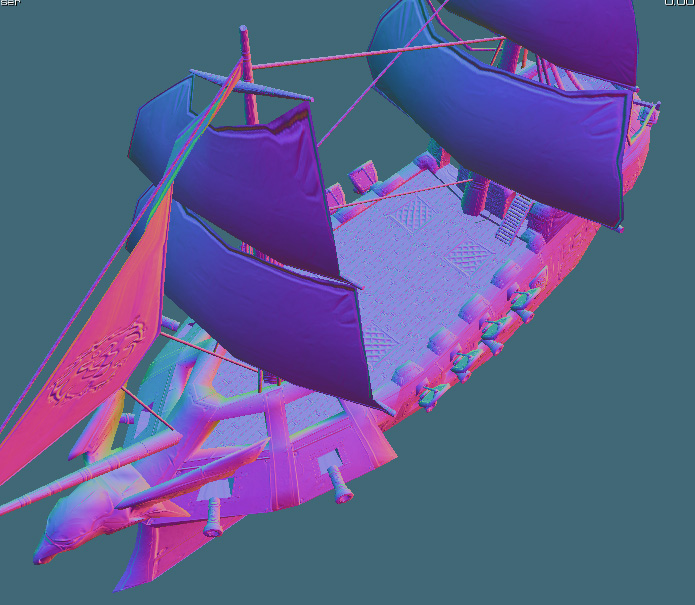
Close look:
Quite close, but it may need some tweakings. For instance, some materials may need more specularity so you must change the specular multiplier. The wood planks, need a more defined Normal map, so it must be done by hand to scale off a bit more. However, it's very close to a perfect export and it only took 15 minutes!
Now some other tests, the SpellBreaker made using WoW's BF Guard and some meshes and textures from wc3:
It took me 1 hour and half to make, but works like a charm:
on night:
from the back:
Things I did after importing: I created the emissive maps by hand, added the SPbreaker mask from wc3, added teamcolors, added Sc2 Helpers, tuned a bit the animations, added attachments, made the sword use an envio mask and added some particles.
I expect to release the tools in about 1 week. I still have a lot of work to do:
For info on NeoDex look at: http://www.hiveworkshop.com/forums/modeling-animation-276/neodex-2-61-wc3-modeling-kit-3dsmax-gmax-115767/
0
@Zolden: Go
Actualy, I found the issue while looking at other in-game models. It wasn't really the model, but my custom graphic configuration.
I didn't use the Normals generated by the M3 tools, I deleted the modifiers and used NeoDex's Mesh Tools to recalculate normals, then I unified the smoothgroups. I was quite surprised, since I also had the same issue with another Wow model which I pretty much reconstructed using NeoDex's Skin Tools. It was impossible that anything in the mesh could be the reason, since the tool only took vertex information, uv and weights to regenerate the meshes.
0
I'm having a lot of problems exporting an updated WoW Footman to Sc2. Mainly for some weird reason, shadows are being drawn incorrectly.

With all the maps on:

I've tried everything, reunwrapping, recalculating normals, changing settings in materials, everything. I've also made sure the normal map is fine and at correct format (both art tools generated and self generated). I also tried just the diffuse.
No idea what could be wrong. I'm this close to create an script for regenerating the mesh. It's not only that, but it also happens with some other model I got. No idea what could be the problem.
0
If any of you guys has 3dsmax 2012, I suggest that you enroll as well. 3dsmax 2012, has backwards compatibility with 3dsmax 2011 plugins.
0
Most fixes are done due to security reasons. The old-return bug in wc3 was very powerful for modders, but so was for hackers. They kept the bug until somebody found a way to hijack it and use it to inject machine code into the game. From there on, they have been very careful with the feutures they implement and how they can be abused.
0
Search in google for a methodology called Scrum. Even though it's for software development, it may help you out set a better example of how you should planify a development process.
0
star tools were originaly designed for max 2008. As as i know compiled (not maxscripts) plugins of max 2008 aren't compatible with max 2009 and onward. The same happened with Wc3 Art tools, they were designed for max 4.2 but only ran on max 4 and max 5. The reason has to do that max uses microsoft's visual studio API for their plugins so if they update to a newer version of visual studio, the new 3dsmax version turns incomptable with the old plugins.
0
@Varine: Go
If you are in college, you can earn a 3-years 3dsmax student license without much trouble.
EDIT: on topic, back in the THW i used to support the good old dexporter (I'm known as BlinkBoy there), I would really like to work on something similar for m3 format but my knowledge on blender is near nothing. If someone needs help writting the plugin, I could help.
0
I think the current m3 exporter doesn't support IK. You will have to use a IK to FK converter for the bones and reskin the model aftwrwards. Look in wc3campaigns.net and thehiveworkshop there were to 2 different there able to do that.
0
he's looking great, but you should polish the teamcolor.
EDIT: you should add some more motion to the original animations, like his mouth moving when he taunts.
0
Maybe they haven't banned him because they are tracking how his hack works.