While you are technically limited to the three levels of walkable cliffs, you can actually add in cliff levels - sortof.
First, you can add in ground pathing to the "Sunken" cliff level (Height - 0) and jerry-rig some ramps to get there, but this solution isn't optimal. Ordering units around is a pain, and it can cause a lot of other pathing and visual issues.
More workable solutions are the following (if you have an issue with the images, open the links in a new window or tab):
1) Use a combination of adding in cliffs and ramps and terraforming the ramps to match your terrain.
As you can see from the two pictures below, I (currently) have what looks like 4 different levels of cliffs.
Height - 0 In the bottom left below the marines there is the "sunken" cliff level.
Height - 1 Then you'll see the (very) plain ground.
Height - 2 Next there is a earthen wall with some Siege Tanks overlooking a road.
Height - 3 Look above the road intersection, there is a one story building above the intersection with a sign on top of it. There is also a building to the right of the intersection... where we find....
Height - 4 A fourth level of cliffs? This building (by the storefront / vents) has two stories!
Enabling the grid allows us to get a better understanding of how this is done.
See the blue areas? Those are actually ramps which have been molded to be completely flat. The terrain that is "level" with them has actually been raised. This means that the storefront / vent you see next to the two story building is actually on the Height - 0 level, the same as the marines in the bottom left! This can be done nearly as many times as you want, you just need to remember to leave space between each level to insert the ramp and flatten it. Then simply raise the terrain underneath it and you're set.
Now there are some issues with this solution. Namely, you will have some problems involving unit-sight when they are on and around the ramps. This can be fixed with some regions that change the height (sight-height, not xyz-height) of the units on the ramps if you really want. You'll also have to get use to the construction method, and it does take a fair amount of time to level the ramps the first few times you do it.
2) The second way to add a bunch of cliff levels, make your cliff levels out of the terrain itself. Here are some pictures from the same (unfinished) map seen above from a different location. To make the cliffs more realistic, add in doodads and modify the texturing to liven them up.
Hope this helps, and if this is something that you'd like to see a tutorial of just ask. I can toss one up in a day or two.
@Genopath: Go
While you are technically limited to the three levels of walkable cliffs, you can actually add in cliff levels - sortof.
First, you can add in ground pathing to the "Sunken" cliff level (Height - 0) and jerry-rig some ramps to get there, but this solution isn't optimal. Ordering units around is a pain, and it can cause a lot of other pathing and visual issues.
More workable solutions are the following (if you have an issue with the images, open the links in a new window or tab):
1) Use a combination of adding in cliffs and ramps and terraforming the ramps to match your terrain.
As you can see from the two pictures below, I (currently) have what looks like 4 different levels of cliffs.

Height - 0 In the bottom left below the marines there is the "sunken" cliff level.
Height - 1 Then you'll see the (very) plain ground.
Height - 2 Next there is a earthen wall with some Siege Tanks overlooking a road.
Height - 3 Look above the road intersection, there is a one story building above the intersection with a sign on top of it. There is also a building to the right of the intersection... where we find....
Height - 4 A fourth level of cliffs? This building (by the storefront / vents) has two stories!
Enabling the grid allows us to get a better understanding of how this is done.
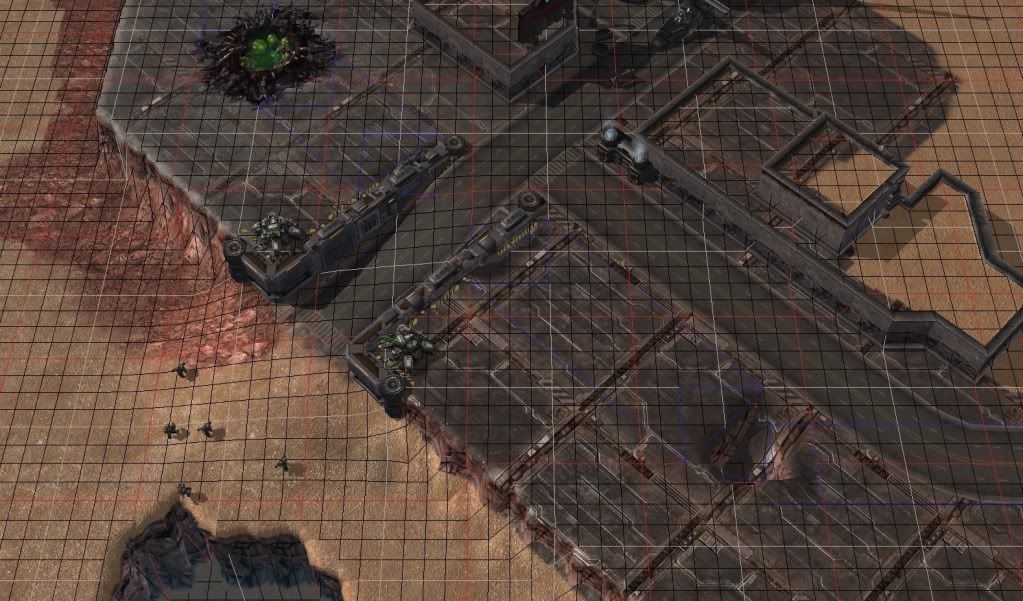
See the blue areas? Those are actually ramps which have been molded to be completely flat. The terrain that is "level" with them has actually been raised. This means that the storefront / vent you see next to the two story building is actually on the Height - 0 level, the same as the marines in the bottom left! This can be done nearly as many times as you want, you just need to remember to leave space between each level to insert the ramp and flatten it. Then simply raise the terrain underneath it and you're set.
Now there are some issues with this solution. Namely, you will have some problems involving unit-sight when they are on and around the ramps. This can be fixed with some regions that change the height (sight-height, not xyz-height) of the units on the ramps if you really want. You'll also have to get use to the construction method, and it does take a fair amount of time to level the ramps the first few times you do it.
2) The second way to add a bunch of cliff levels, make your cliff levels out of the terrain itself. Here are some pictures from the same (unfinished) map seen above from a different location. To make the cliffs more realistic, add in doodads and modify the texturing to liven them up.
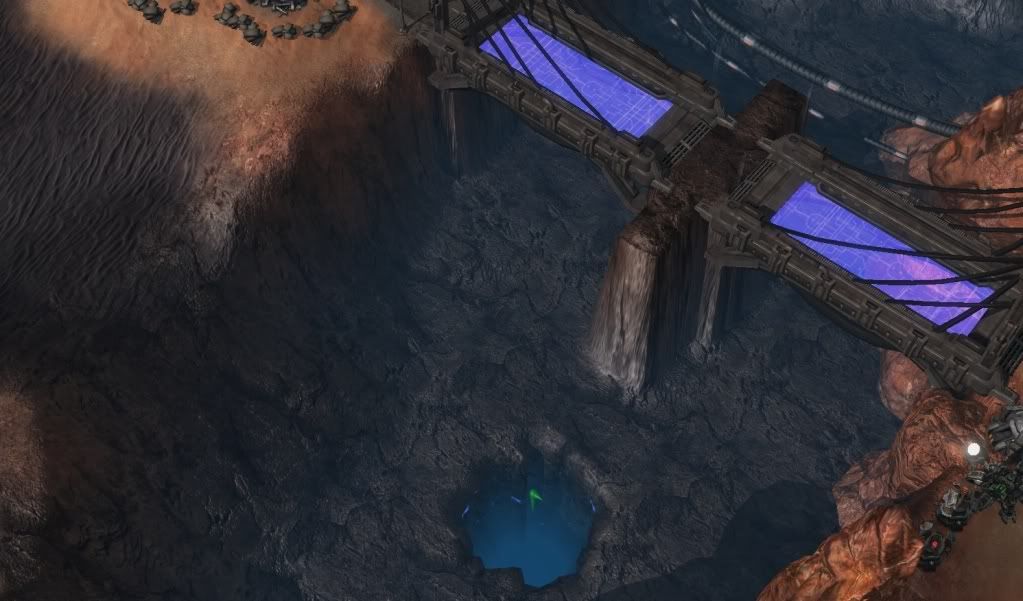
Hope this helps, and if this is something that you'd like to see a tutorial of just ask. I can toss one up in a day or two.