Recovering an old map from over a year ago. Trouble is the requirement on much of the build ability is messed up. My suspicion is that a patch around the time I dropped it changed where requirements were set, unsure.
How do I remove the requirements to use an ability?
Find the ability in the "Abilities" tab. Select and open the "Ability -Commands+" field. Click on the "Execute" command row. In the lower half of the window, there should be an area labeled "Requirements", press the red "X" to the lower right of the box with buttons.
It's different for a build ability, unless I am terrible at following directions.
This Engineering Bay in-game claims to require a Command Center. However, even if a Command Center is built, the Engineering Bay build button is locked up, and still "requires Command Center"
Where else are requirements set that I need to clear them? Help greatly appreciated
@Undies: Go Its the same for a build ability, but it seems your entry has no requirements. You may want to check the requirements tab and see whats going on with them. "Requires Command Center" is probably just the text label for the requirement, and not what it really uses as a requirement for the unit.
Pretty certain I don't understand...
Requirements within the build ability? Which there are none, unless listed elsewhere, if so where? or back in the data tab... which would be this:
But I am unfamiliar with how this tab relates to the ability. As I understand the requirements don't call on abilities but rather it's the other way around.
Make sure you're editing the ability from the correct source. The headline text in your screenshot is light green, which iirc refers to a parent value that was overwritten. The correct source is either your map (dark green text), or the mod that's lowest in the dependency list (blue or yellow text)
You could also try switching to XML view mode in case the editor GUI really is bugged. Or use an MPQ editor, but make sure you have a backup copy before you try that.
Rollback Post to RevisionRollBack
To post a comment, please login or register a new account.
Recovering an old map from over a year ago. Trouble is the requirement on much of the build ability is messed up. My suspicion is that a patch around the time I dropped it changed where requirements were set, unsure.
How do I remove the requirements to use an ability? Find the ability in the "Abilities" tab. Select and open the "Ability -Commands+" field. Click on the "Execute" command row. In the lower half of the window, there should be an area labeled "Requirements", press the red "X" to the lower right of the box with buttons.
It's different for a build ability, unless I am terrible at following directions.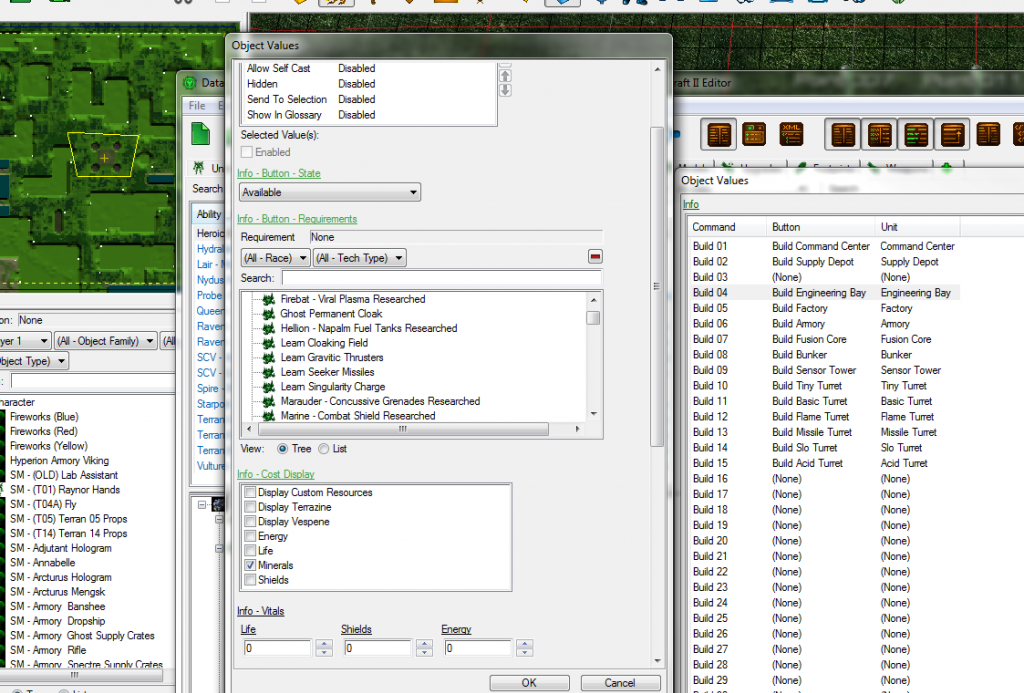 This Engineering Bay in-game claims to require a Command Center. However, even if a Command Center is built, the Engineering Bay build button is locked up, and still "requires Command Center"
This Engineering Bay in-game claims to require a Command Center. However, even if a Command Center is built, the Engineering Bay build button is locked up, and still "requires Command Center"
Where else are requirements set that I need to clear them? Help greatly appreciated
@Undies: Go Its the same for a build ability, but it seems your entry has no requirements. You may want to check the requirements tab and see whats going on with them. "Requires Command Center" is probably just the text label for the requirement, and not what it really uses as a requirement for the unit.
@SoulFilcher: Go
Pretty certain I don't understand... Requirements within the build ability? Which there are none, unless listed elsewhere, if so where? or back in the data tab... which would be this: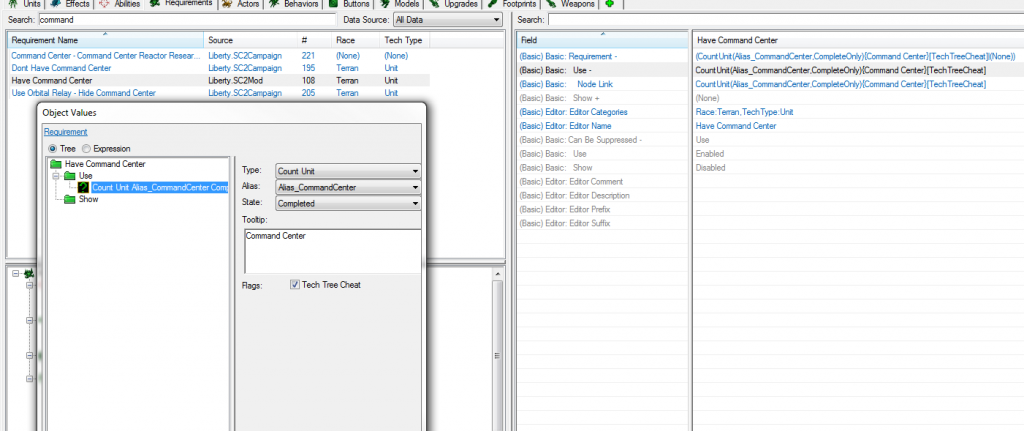 But I am unfamiliar with how this tab relates to the ability. As I understand the requirements don't call on abilities but rather it's the other way around.
But I am unfamiliar with how this tab relates to the ability. As I understand the requirements don't call on abilities but rather it's the other way around.
"probably just the text label for the requirement"
and what does that mean? =\
Make sure you're editing the ability from the correct source. The headline text in your screenshot is light green, which iirc refers to a parent value that was overwritten. The correct source is either your map (dark green text), or the mod that's lowest in the dependency list (blue or yellow text)
You could also try switching to XML view mode in case the editor GUI really is bugged. Or use an MPQ editor, but make sure you have a backup copy before you try that.