Quagmire

Year 2488. After three years of fighting across the sector, the Guild Wars are winding down and the Kel-Morian Combine is losing ground on every front. All signs point to an inevitable victory for the Confederacy.
Out of nowhere, Confederate outposts and key facilities on the strategically important colony of Sonyan are hit by a series of well-coordinated raids and bombings. These attacks are carried out by mercenaries believed to be contracted by the Kel-Morians. Confederate forces are placed on high alert and troops are diverted to Sonyan from neighboring colonies. Tensions are rising on some of the Confederate-occupied fringe worlds while Confederate intelligence is scrambling to get a read on the situation...
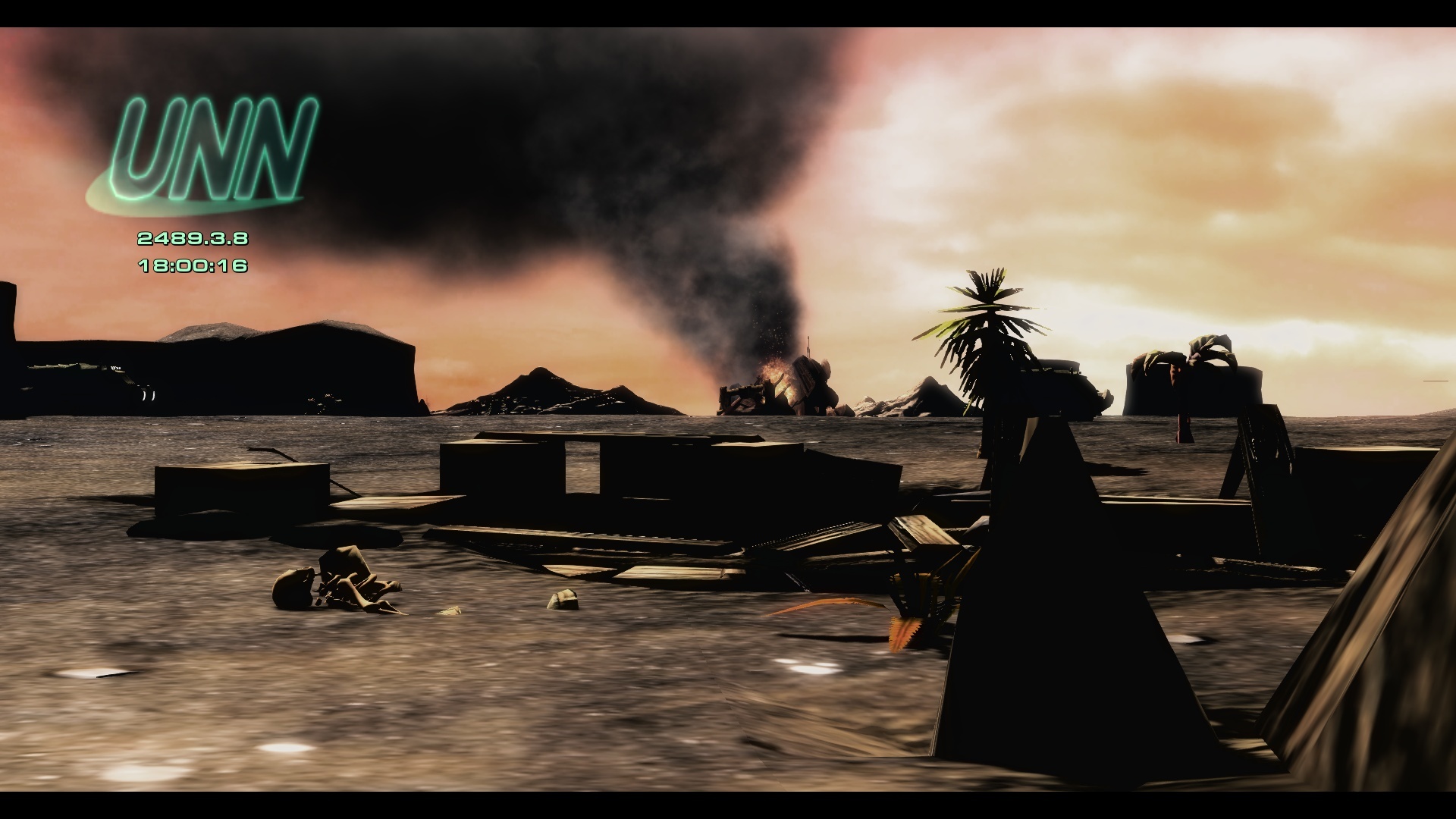
What is this?
A single-player campaign for Starcraft 2 with a story taking place during the Guild Wars, before the events of the original Starcraft. Missions alternate between classic RTS focused on map control and squad-based tactical gameplay. Runs on a tailored version of SCMRmod.
Contains mature language and violence.
Features:
- 14 missions + a tutorial & 3 cutscene maps
- different mixtures of real-time strategy and squad-based tactics
- Three customized terran factions
- Three difficulty levels
- Loadout / level-up system - choose different perks and abilities
- Story tied into the Starcraft universe
- press-key-to-continue dialogue system that lets you read at your own pace
- plenty of characters, backstory and optional reading
Playthrough videos:
v1.0-1.02, normal difficulty by Jayborino
v0.91 Early Access Version, missions 1 to 9, normal difficulty by DeltronLive

Full release version is now available!
Downloads

How to Play
Auto Install
- Download all the files listed in the Downloads section above
-
Move all downloaded zip files and unzip the Quagmire Installer file to your Starcraft 2 install directory
-
Run the installer
-
After the mod is successfully installed, use the shortcut on your desktop to run Quagmire
Manual Install
- Place the two .SC2Mod files in the "Mods" folder in your Starcraft 2 install directory.
example folder containing the mod files: C:\Games\StarCraft II\Mods
- Place the "Quagmire" folder containing the .SC2Map files in the "Maps" folder in your Starcraft 2 install directory.
example folder containing the map files: C:\Games\StarCraft II\Maps\Quagmire
***
- You can create a shortcut and use it to play the mod directly. Set the shortcut's target path to (replace C:\Games with your Starcraft II install path, include quotation marks):
"C:\Games\StarCraft II\Support\SC2Switcher.exe" "C:\Games\StarCraft II\Maps\Quagmire\Quagmire Launcher.SC2Map"
- You can also play by opening the Quagmire Launcher map in the Starcraft 2 editor and pressing the "test document" button on the top right.
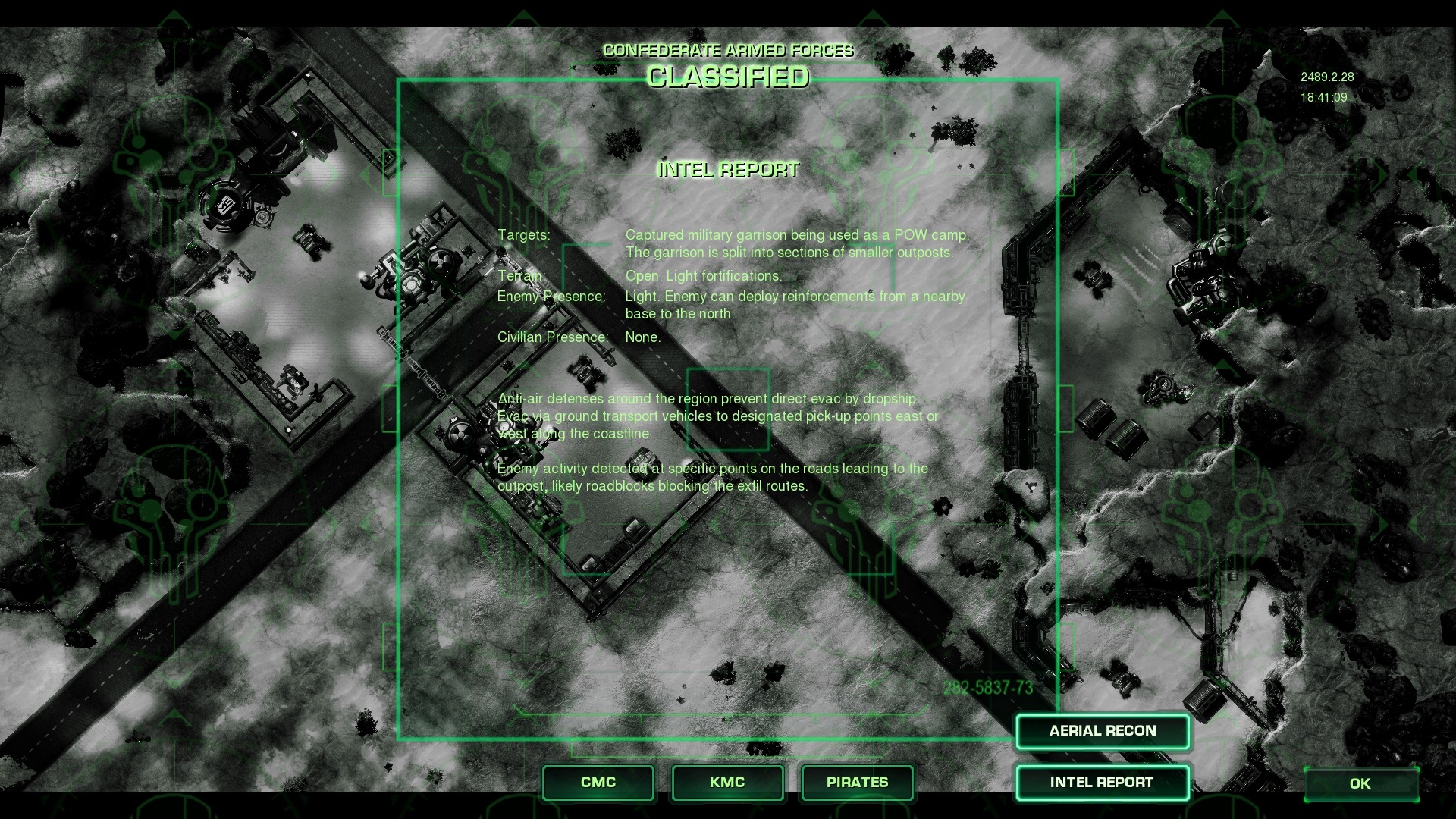
Known issues
- Demolishers and Stingers can lose ammo without firing their weapons if another order is issued just as they are about to attack
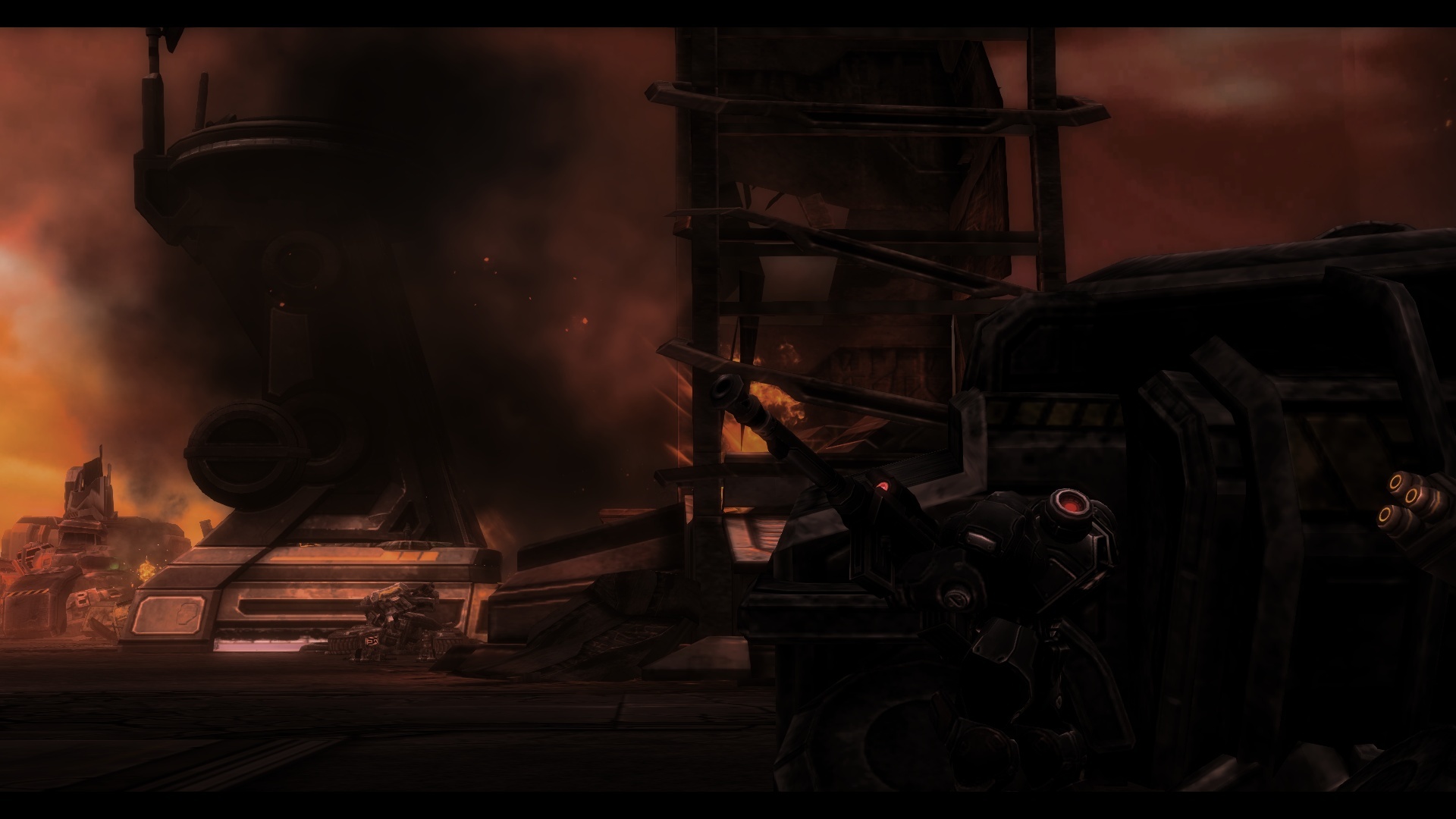
Credits
written and directed by
Jones
map design
Jones
Tactical Response Squad unit and gameplay design
Jones
Anttehoo
RTS side unit design
Jones
Custom 3D models and textures
| Alleyviper | Avenger, KM SCV, Ripper, KM Sniper, KM APC, KM Command Center, Renegade, Barracuda |
| Supernova134 | Demolisher, Stinger, Rhino Tank, Hellhound, Flak Cannon, Power Station |
| XibadivS | Machine Shop, Control Tower |
| Hammer107 | ComSat Station, Jack Larimer, Sniper |
| TaylorMouse | Outrider |
| GhostNova |
Dropship, Goliath portrait |
| sgtnoobkilla |
portraits: Ripper, Outrider, Renegade |
| Jones | retextures: Corona, Leeds, Harkins, Councilman |
Quagmire mod is based on the Starcraft: Mass Recall mod by
Jones
Jimm
Telenil
Gradius
Kostyarik
Re1deR
Ultraling
Superfield
christdaugherty
contains additional SCMR UI design by
herdal8
Kostyarik
Re1deR
uses a script template for sniper scope by
summerloud
third person shooter engine by
martinolsson
installer by
Kostyarik
SCMRmod is based on the Starcraft 2: Brood War mod by
MavercK
for other Starcraft 2 campaigns, check out the Custom Campaign Initiative

-
View User Profile
-
Send Message
Posted Sep 10, 2019In reply to zerobyte13:
Alternative view: I've released an unfinished version and called it a full release!
This is going to sound like Bethesda but I knew there were going to be things that weren't optimized and issues that I had overlooked. Just trying to do what I can as I come across these things, mainly by watching Jay's playthrough now, if they bother me enough.
Then there's the whole balancing aspect of it which isn't really ever "done".
-
View User Profile
-
Send Message
Posted Sep 11, 2019In reply to karlprojektorinski:
And this is what people call "support", isn't it?
Bugs and necessary/desirable tweaks after release are almost inevitable even in professional products we buy for money, and often those are not supported for long - if at all.
So I feel a tremendous amount of respect and good words for authors of custom campaigns/maps who keep supporting their projects - it feels both professional AND personal because author cares for you and wants the best for you (a player).
Just my opinion. Have a nice day btw. Hope to see more from you one day. :)
-
View User Profile
-
Send Message
Posted Sep 29, 2019In reply to zerobyte13:
I'm back just to say you're not wrong, and thanks for your support!
This is obviously true. I'm glad that most people seem to recognize the difference between a professional, commercial product vs a free mod made by some nerd in their spare time. The good thing about not making any money from this is that while obviously I won't be happy about any bugs that come up I certainly won't ever feel guilty about it either, so no worries there.
Some sort of larger update to this is likely to happen, aside from that all I can say is I don't have anything in the works. If/when I do, you probably won't hear about it until whatever it is is late in development.
-
View User Profile
-
Send Message
Posted Sep 7, 2019Maginificent campaign! One thing, sometimes, there are not pathing blockers on doodads, so you can pass trough buildings etc.
I LOVE RHINO TANKS!
Btw, what is the name of the song in menu mission 9? Mission name is same as campaign's.
-
View User Profile
-
Send Message
Posted Sep 7, 2019In reply to Forge_User_54053680:
Yeah it turns out I was a little sloppy with the pathing. I'll keep fixing these pathing issues as I discover them.
Rhino Tanks... are usually out to kill you, but other than that, yeah they're pretty cool.
The song you're looking for is "Dim Lights, Thick Smoke and Loud Loud Music" by Big Tuna. I believe it's a cover, it's one of the jukebox tracks in Wings of Liberty.
-
View User Profile
-
Send Message
Posted Sep 7, 2019I have quite a problem. This is my first try to play Starcraft 2 custom camping cause Quagmire got my attention. And all the files seems on place but when i go to Editor it shows me that HEart of the Swarm and Legacy of the Void don't have "licence"? I buyed all campaings so I dont know where problem lies. If this was writen wrong in grammar way sorry i am not native speaker.
Sorry for making problems.
-
View User Profile
-
Send Message
Posted Sep 7, 2019In reply to Forge_User_95998573:
Hey, no worries! This is just Blizzard being a hassle. In the editor, you'll need to go to File --> "Manage published", log onto your battle.net account, then open the map.
I would recommend creating that shortcut to the Quagmire Launcher and using it to play instead, but you should be able to play via the editor as well.
-
View User Profile
-
Send Message
Posted Sep 8, 2019In reply to karlprojektorinski:
I did as you told me to do and launcher works..... in a way. When I go to intel or loadout in some places there are no correct words but names of files that should be there. I mean where should be, in intel, outrider description there is "Unit/Name/Outrider, Button/Tolltip/Ripper". When i click Begin campaing, I go to tutorial map, but there is nothing on the map and i am like spectator.
-
View User Profile
-
Send Message
Posted Sep 8, 2019In reply to Forge_User_95998573:
Hm... I don't know man. A couple of things you could try:
First, make sure you've downloaded the latest update for Starcraft 2. If your SC2 is not in english, you could try changing the localization to english from SC2 options and see if that does anything.
Try opening the tutorial map in the editor, then saving it (saving the map file in the editor). See if you get any errors when saving the map. Again, if you can, try creating a shortcut as described in the How to Play section above - OR - do it like this: In your Starcraft II/Support folder, there's an executable named SC2Switcher.exe. You can drag and drop the Launcher map file on it to play the map.
-
View User Profile
-
Send Message
Posted Sep 8, 2019In reply to karlprojektorinski:
:(. Things you told me to do fixed only the launcher but i have the same problem with tutorial or other maps. Nothing on them. So thanks that you were trying to help me i really appreciate it. I need to be satisfied with Jayborino's playthrough. But I am sure it still will be a lot of fun :)
-
View User Profile
-
Send Message
Posted Sep 10, 2019In reply to Forge_User_95998573:
That's unfortunate. It sounds like the script simply fails to run, but it's odd that the launcher still works.
If you want, feel free to post some screenshots here or PM them to me - I don't know if I'll have a solution for you but I might be able to determine something from that.
-
View User Profile
-
Send Message
Posted Sep 12, 2019In reply to karlprojektorinski:
I was worried because you wasn't responding to my comment for two days and i was thinking that you get annoyed with my problems. I will say this for third time ,if I recall correctly, but thanks that you were trying to help me.
When I go to Tutorial for example i get list of errors. One of them says:
"Ul:File [SCMRBrief.SC2Layout] Line [2] Column [1]. Attempting to add desc named [SCMRBrief] to [] with the same name as already existing child."
If you dont find what the problem is based on that, than lets just leave it alone. I dont want to waste more of your time.
-
View User Profile
-
Send Message
Posted Sep 29, 2019In reply to Forge_User_95998573:
Don't worry, I don't often respond in a reasonable amount of time - not this time, either. Nothing to do with being annoyed.
Yeah, that error sounds familiar... doesn't have to do with this , unfortunately - it's a leftover from SCMR related to the briefing layout. Shouldn't affect anything.
-
View User Profile
-
Send Message
Posted Sep 6, 2019Are you gonna update the models any time soon? I know it ain't thaaat important but the new retro models would look awesome in the campaign. Also, some dialogues and briefings have the keyboard typing sound effect while others do not. I think that without it the conversations feel a bit too quiet. Oh and the use of Horner model for the magistrate throws me off a bit, not a big deal tho. Great job btw Quagmire is amazing.
-
View User Profile
-
Send Message
Posted Sep 7, 2019In reply to SpaceCowCreations:
I'd like to do a larger update at some point, which would include changing and sorting out some of the models. Probably not any time soon, though.
By "typing sound effect", perhaps you're referring to the loop of gibberish trying to emulate comm static? Those noises are meant to differentiate between transmissions and face-to-face communication. Ideally you'd have voice acting, but alas. I don't know how far-fetched of an idea that would be.
-
View User Profile
-
Send Message
Posted Aug 28, 2019Bonus objective in mission 3 didn't complete for me though I had outposts in all the places, I'm about 99% sure
-
View User Profile
-
Send Message
Posted Aug 28, 2019In reply to Jayborino:
Yeah I probably never set it to "complete", you just get the benefit from each individual mine. You can lose mines, after all, but I guess it makes sense to mark it as completed while all mines are operational. Sounds like you were being thorough on this map!
-
View User Profile
-
Send Message
Posted Aug 28, 2019In reply to karlprojektorinski:
Do optional objectives ever reward additional points to assign? I won't be concerned in the future if it happens any other times.
-
View User Profile
-
Send Message
Posted Aug 29, 2019In reply to Jayborino:
Nope, the number of loadout points awarded by each map is a constant.
-
View User Profile
-
Send Message
Posted Aug 25, 2019Small update is available! Changes listed on the download page. To update from v1.0, simply replace files. Your campaign progress and other saved data will remain intact. Manual saves of previous versions are not compatible.
Also note that the Quagmire Assets file has not been updated.