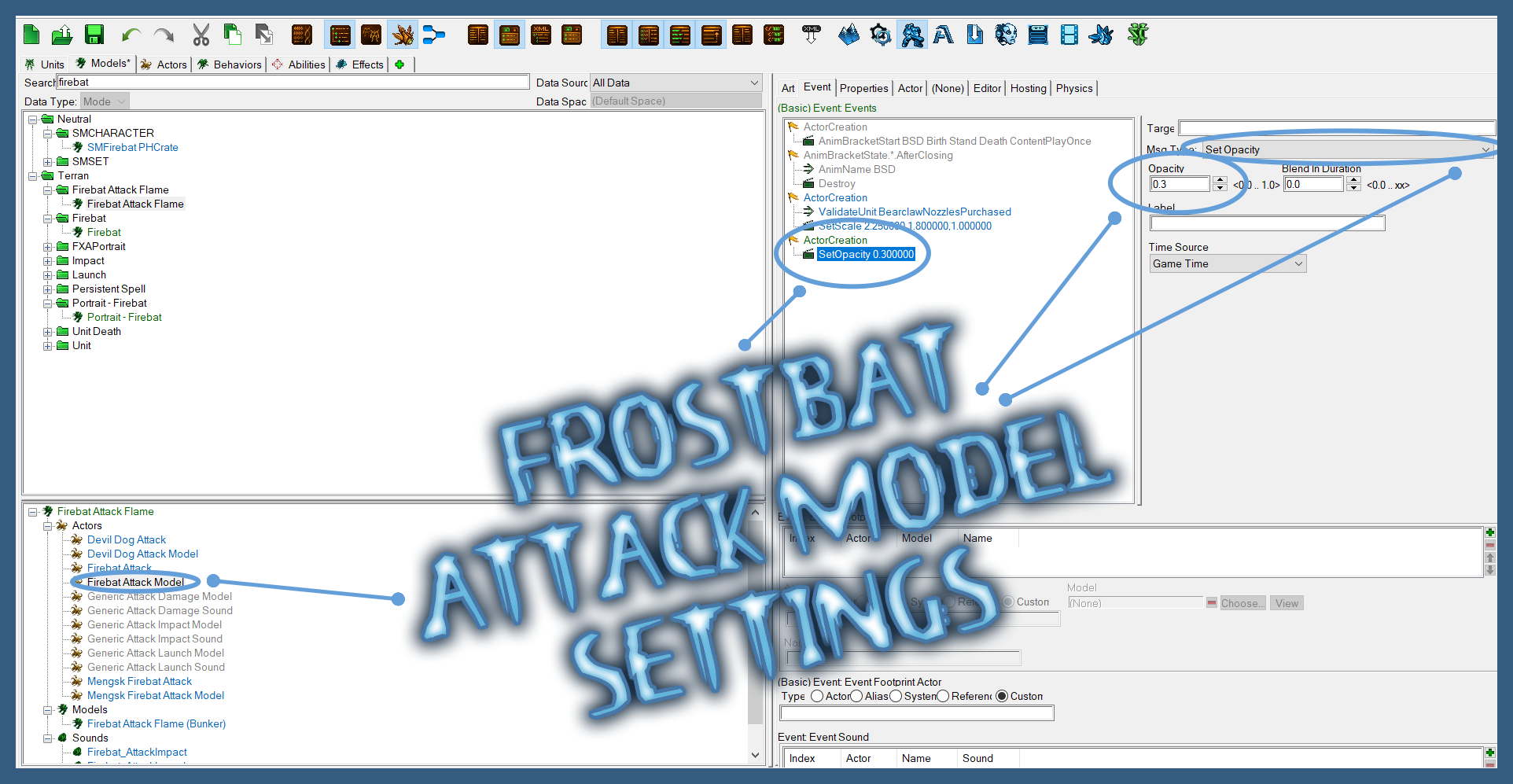Tosh's Goons - Frostbat
Details
-
FilenameFrostbat_Toshsgoons.zip
-
Uploaded by
-
UploadedApr 21, 2020
-
Size4.68 MB
-
Downloads252
-
MD549f9932f175b9c7ef3156c9cdfb65e30
Changelog
Tosh's Goons version of Frostbat (chilly variant of Firebat). They deal less damage than firebats, but their attacks slow enemy movement and attack speed by 15% for 4s per attack (max 3 stacks - 45%, duration doesn't stack, but new attacks refresh it). This unit will be used in my Tosh commander concept as Tosh's frontline unit.
"Frostbat's suit is based on that of Firebats, however unlike them this armor possesses tanks filled with substance similar to liquid nitrogen, yet much more effective. This substance can then be launched from cannons placed on the suit's arms to a distance of 4 meters. Any living being or even machine that comes in contact with this substance begins to freeze. Some technology even outright stops working. Needless to say, Frostbat's armor and all other components are made of a very special material making it immune to it's own attacks preventing it from malfunctioning and keeping the person inside safe."
Contains:
- Unit model
- Portrait model + static portrait
- Attack model (I suck at making effects, so it is too bright, mini-tutorial on how to make it look better can be found bellow)
- Unit icon, wireframe and Passive ability icon
- Hero icon
- Required textures
Recommended portrait lighting: Portrait - Karass

In order to make Frostbat's attack model look more realistic I recommend to change it's opacity to 0.3. This can be done in the attack model actor in data tab of the SC2 editor. For example if I change Firebat's attack by replacing it's model for the one of Frostbat and I want it to look better, then I have to select the actor associated with the model's actor, in this case an actor named "Firebat Attack Model", then go to it's event tab and add new event, select "Actor Creation" as even that triggers the change to make sure it happens right when the attack model appears and then set the action to "Set opacity" and put 0.3 in the value window labeled "Opacity". Now the attack should look less bright. For impact model I recommend using the "PhysicsImpactSnowLight.m3" model.
Here is an image that may help you set the opacity: