First of I need to say that I wrote this when I was very tired and therefore might have missed grammar / spelling (if you notice such please tell me so I can correct it), also if theres anything not working and / or you wanna know something just ask. :P
Wanna know how to make a "Consume" ability that kills one unit but strengthens another? Just like
Everything execpt the model scaling is done with data.
Step by step (In recomended order)
Data
Button (optional)
If you make a button you can basicly make it anyway you want.
The most apropriate icon (IMO) is btn-ability-zerg-root-color but it is entierly up to you.
Behaviour
Start of by making a new "buff" behaviour this will be the stat increse that will hapend after the infestor or what ever unit consumes another.
Then go under the tab(s) Behaviour -> Unit and there you will find "Vital Max bonus" set these fields to how much you want it to increse per consumation
and "Vital Regeneration Bonus" to how much you want the regeneration will go up each consumation (Recomended 0.01 or it will go crazy really fast).
Under Behaviour -> Combat you can change the Damage Dealt (Unscaled) to increase the damage of the unit
Do not forget to change the Maximum Stack Count (This is how much he can get buffed for consuming)( -1 for infinity but you can use anything if you want it to be balanced or something )).
Effects
Start of by making a brand new "Apply Behaviour" and under the behaviour tab change the "Behaviour" to the buff you created before and the unit -> Value under the unit tab.
Last of the effects comes the "Create persistant" effect (Because it will not work to just add multiply effects on the ability will only make the one on the top work -.-) Then go to the effect tab and change the Effect - Expire to "Kill (Generic Kill Command)" (Or you can just make a custom effect if you want to be able to modify it securely) and Effect - Final to Apply Behaviour effect made before.
Ability
Create a new "Effect - Target" ability and change the "Default Button" (when you click Execute) to anything really then go to the Effect tab and in the effect window add the Persistant effect you made before.
Change the target filters to you liking. Also change range under the stats tab to some you think fits.
Recommendation1: Put auto-cast on and copy your target filter to the auto-cast
Recommendation2: Add a cast time (Under Stats theres the " Cast Finish Time" just add a 2 - 5 sec cast or something, then i'd also recommend to go to the UI tab and down at the bottom theres a "Show Progress " checklist check Cast and if you do change the Progress Button for cast under ability to something fitting
Triggers
Since it seems blizzard have "Fixed" the math I had to work around the problem of the growth trigger not working so it might not be 100% optimized but here it is
Growth
Events
Unit - Any Unit uses Infestor - Consume at Generic6 - Complete stage (Ignore shared abilities)
Local Variables
Conditions
Actions
General - If (Conditions) then do (Actions) else do (Actions)
If
(Custom value 16 of (Triggering unit)) == 0.0
Then
Unit - Set (Triggering unit) custom value 16 to 1.0025
Else
Unit - Set (Triggering unit) custom value 16 to ((Custom value 16 of (Triggering unit)) + 0.0025)
Actor - Send actor message (ActorMessage(("SetScale " + (String((Custom value 16 of (Triggering unit))) with Any Precision decimal places)))) to main actor of unit (Triggering unit)
0
(Posted on request)
First of I need to say that I wrote this when I was very tired and therefore might have missed grammar / spelling (if you notice such please tell me so I can correct it), also if theres anything not working and / or you wanna know something just ask. :P Wanna know how to make a "Consume" ability that kills one unit but strengthens another? Just like
Everything execpt the model scaling is done with data.
Step by step (In recomended order)
Data
Button (optional)
If you make a button you can basicly make it anyway you want. The most apropriate icon (IMO) is btn-ability-zerg-root-color but it is entierly up to you.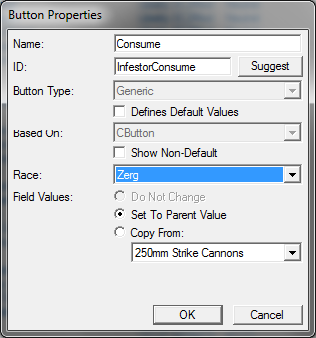
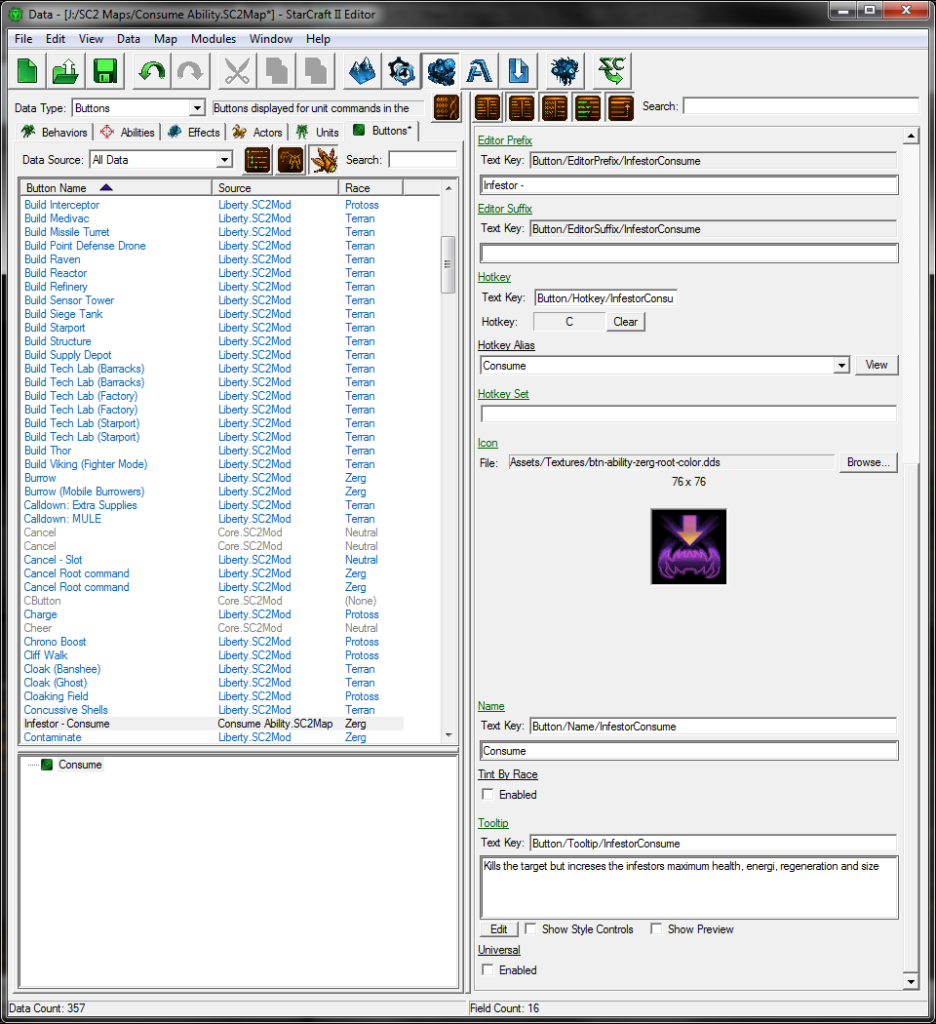
Behaviour
Start of by making a new "buff" behaviour this will be the stat increse that will hapend after the infestor or what ever unit consumes another. Then go under the tab(s) Behaviour -> Unit and there you will find "Vital Max bonus" set these fields to how much you want it to increse per consumation and "Vital Regeneration Bonus" to how much you want the regeneration will go up each consumation (Recomended 0.01 or it will go crazy really fast). Under Behaviour -> Combat you can change the Damage Dealt (Unscaled) to increase the damage of the unit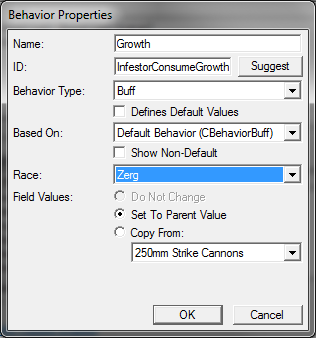
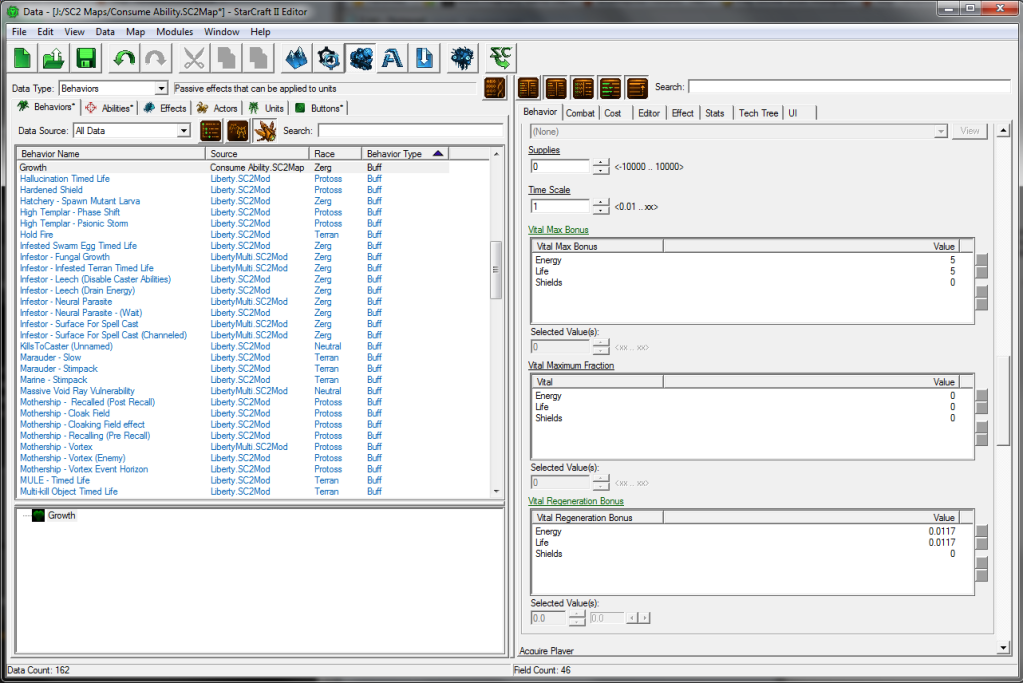
Do not forget to change the Maximum Stack Count (This is how much he can get buffed for consuming)( -1 for infinity but you can use anything if you want it to be balanced or something )).
Effects
Start of by making a brand new "Apply Behaviour" and under the behaviour tab change the "Behaviour" to the buff you created before and the unit -> Value under the unit tab. Last of the effects comes the "Create persistant" effect (Because it will not work to just add multiply effects on the ability will only make the one on the top work -.-) Then go to the effect tab and change the Effect - Expire to "Kill (Generic Kill Command)" (Or you can just make a custom effect if you want to be able to modify it securely) and Effect - Final to Apply Behaviour effect made before.
Ability
Create a new "Effect - Target" ability and change the "Default Button" (when you click Execute) to anything really then go to the Effect tab and in the effect window add the Persistant effect you made before. Change the target filters to you liking. Also change range under the stats tab to some you think fits.
Recommendation1: Put auto-cast on and copy your target filter to the auto-cast Recommendation2: Add a cast time (Under Stats theres the " Cast Finish Time" just add a 2 - 5 sec cast or something, then i'd also recommend to go to the UI tab and down at the bottom theres a "Show Progress " checklist check Cast and if you do change the Progress Button for cast under ability to something fitting
Triggers
Since it seems blizzard have "Fixed" the math I had to work around the problem of the growth trigger not working so it might not be 100% optimized but here it is
Growth
Events
Unit - Any Unit uses Infestor - Consume at Generic6 - Complete stage (Ignore shared abilities)
Local Variables
Conditions
Actions
General - If (Conditions) then do (Actions) else do (Actions)
If
(Custom value 16 of (Triggering unit)) == 0.0
Then
Unit - Set (Triggering unit) custom value 16 to 1.0025
Else
Unit - Set (Triggering unit) custom value 16 to ((Custom value 16 of (Triggering unit)) + 0.0025)
Actor - Send actor message (ActorMessage(("SetScale " + (String((Custom value 16 of (Triggering unit))) with Any Precision decimal places)))) to main actor of unit (Triggering unit)
And we're done!
(If you want a example map I can upload one.)