Hello guys, I am really new to this and specially to making tutorials but I just finished an Item Recipe/Combining system for a map I am working on and since I couldn't find anything in here related to the topic I decided to make a tutorial of how I did it.
Also, I wanted to thank you all guys for the amazing tutorials/guide you've created. They have really help me to catch up fairly quickly.
With that said, let's get to the job at hand.
Pre-requisites:
For this tutorial I assume that you did or at least have an understanding of Items & Loot video. ( Thanks to OneTwo for that)
Items & Loot
If you did follow OneTwo's video and actually made the map then you can easily continue using the same map for this tutorial, if not then you will have to go back and learn at least how to create Items.
Steps:
1) I did my system a little bit differently from that of DotA and some other maps in the sense that the item is not automatically made when you pick up all the "ingredients" but you have to click a button to combine the item ( This made more sense for my project, gives more control and avoids some accidental combinations. If you want to have it DotA style you just have to make minor changes) . So first lets create a Button for combining Items.
Pop up the Data editor, go to Data Type "Buttons", Right click on the list and click on "Add Object".
Name the button, I use "Combine Items" in this case, click on "suggest" and then click "Ok"
After the Object is created, go to the fields and set an icon for it, I use the icon for "Decloack", I thought it was fitting. Optionally, but appreciated by players, you can set a tooltip that describes what the button does.
2) now we need to create a "dummy" Ability in the sense that the ability itself doesn't do anything but work as a trigger event.
Now go to the Abilities tab in the editor and again create a new object. Give it a name, I use "Combine Items" again, click on "suggest", set the Ability Type to "Effect - Instant" and click "Ok". One note here, I use this ability type for the dummy ability because I thought it would work the best, I am new to the editor so if you know of a more fitting type for the job please let me know.
After the object is created, we need to modify some fields. First go to " Ability - Commands +" and double click it. A new window pops up. Click on "Execute" and change its state to "Available". Scroll down and set its "Default Button" to the Button you created in step 1, "Combine Items" in this case, then click "Ok".
Now go to the field "Command Card - Level Button - Image" and set it, I used "Decloack" again. Change the "Command Card - Level Button - Name" , I used "Combine Items". Lastly, I'd be nice if you set a tooltip, if you did in the previous step, you can just copy and paste the field.
3) Now we need to give the Ability we just created to an Unit. Go to the unit you created for the pre-requisite tutorial and double click on "Ability - Abilities +". A window pops up. Click on the green "X" and choose the Ability you created in step 2, "Combine Items" in this case, and click "Ok".
Now double click on "Ability - Command Card +" and another window pops up. Click wherever in the command card where you want your ability to be and then click on the green "X" to add a button. Look for the button you created in step 1, "Combine Items" in this case. For Command Type choose Ability Command, for Requirements leave (None), for Ability choose the ability you created in step 2, I used "Combine Items" and for Ability Command choose whatever you chose as a button for the beginning of this step, "Combine Items" in my case.
4) We created the button, gave the button to the new "dummy" ability and gave that ability to an unit ( I am using a Ghost btw). Now we need to go where the magic happens, and where is that? In Triggers of course! so go and bring up the triggers editor.
Another note here, this is the first way I found how to do it so it's probably not the best or most efficient but I will keep working on it. If you find a way to make it better or know a different method altogether please let me know. With this method you need 1 trigger for each recipe you want to have.
Go and right click to create a new Trigger or press Ctrl + T and give it a name. I named mine "Sword Recipe". Now right create a new event ( Ctrl + E) , it is going to be an Unit event. Look for "Unit Uses Ability" and click "Ok". For the parameters ( The colored links at the bottom) choose "Any Unit" uses (the ability you created in step 2) "Combine Items" at "Generic6 - Complete" stage ("Ignore shared abilities).
As you can see, here is where the" dummy" ability comes into play. Every time a unit uses it, it triggers the combination of items. Notice I use "Any Unit" because it fits into my map, you might have to add conditions or change the type of units according to your needs.
Now, create a new Local Variable ( Ctrl + B) and give it a name, I use "Cloth Armor". Here local variables are going to be the "Ingredients" for the recipe ( Don't ask me how a cloth armor makes into a sword). so if you have multiple "Ingredients" make a local variable for each one. Set the type for each variable to "Unit" and leave the default to "No Unit". My recipe only has one "Ingredient" and does not require the actual recipe (The paper in DotA). If you want to have the paper as well just add it as another "Ingredient", given that you already made an Item and Unit for it.
Leave Conditions blank and go to Actions (Unless you need to do some adjusting as noted before). Create a new Action (Ctrl + R) and we are going to loop so choose "Unit Group - Pick each unit in Unit Group". Click on the argument ( green link at the bottom) and go to functions. Look for "Inventory Items Carried" Now you need another argument but it should default to "Triggering Unit" if it doesn't, set it to that.
Create a new Action for the Unit Group, specifically an "If then Else" Action. before I continue I need to add some context. This is what my inventory looks like
3 Slots (Upper) are for Equipped items and the remaining 8 slots are just bags. For the purpose of my map I only want the recipe to work with the items that are in the bags and not those equipped. So to avoid counting those items towards the recipe I add two "Comparison" conditions. Right click and add a comparison condition. For value 1 go to functions and choose "Inventory Item Slot". For the argument choose "Picked Unit" and for value 2 I choose a value of 13. Also, double click on "Operator" and change it to "!=".
Here, I chose the number 13 because that is the index of one of my equipped items, so I don't want to consider it. Do the same as above again but choose 6 instead of 13, you can copy paste if you want and just change the number.
(Note: if you want to use the same system, chances are that you won't have the same indices for your inventory slots. To figure what slot has what number, just know that the Top -Left corner is 0 and the index increases from left to right and from top to bottom. )
Now add a third comparison condition, this time for value 1 go to functions and choose "Unit Type of Unit" as the parameter and for the second parameter choose "Picked Unit". Leave the operator "==" and for value 2 choose the type of unit for the first of your "Ingredients" I use "Cloth Armor". Don't worry if your recipe has more ingredients, I will do an example with 2 below. Add a new action under the "Then" section, choose "Set Variable" in functions and click "Ok". For the first parameter choose the Local Variable that corresponds to the Item you checked for in within the "if" block, "Cloth Armor" in my case. Leave the "Else" section empty.
After all that, your Trigger should be looking something like this.
Now, outside of the Unit Group add another "If Then Else" Action. In the "if" section add a new Comparison Condition. For the first parameter go variables and choose your Local Variable. For the second parameter go to "preset" and choose "No Unit". Also, very important, change the operator to "!=" again.
In the "Then" section add a new Action look for "Remove Unit" and for its parameter go to variables again and choose your Local Variable". Add a second action, "Wait" and use 0.2 game seconds. Add Another Action this time choose "Create Inventory Item". For the first choose the Item you want this recipe to make "Sword" in my case and leave "Triggering Unit" for the second parameter. Leave the "Else" section empty again.
The whole Trigger should look like this.
Now, All this was for a recipe that required only 1 "Ingredient" so it was the simplest case. If you want to use more than 1 ( I really hope you do :P) then make the modifications so your trigger looks like this
Here I added an extra ingredient, "Zerg Glands". Notice that for each ingredient you add you need:
1) A Local Variable of "Unit" Type.
2) An "If Then Else" Block looking for the right ingredient in a valid location inside the Unit Group.
(NOTE: For efficiency and in order for the system to work with recipes that require multiple items of the same type, each "If Then Else" block should be nested in the previous block and an additional condition should be added. See screeshot in next post)
3) A Comparison condition in the second "If Then Else" block to check for the item existing.
4) A remove action in the last "Then" section to remove the Ingredient.
(Note: I don't check for the location of the Zerg Glands because the way I have it set up, they cannot be in an equipment slot, you should have the same if you followed OneTwo's Tutorial)
Extras:
If you don't want to use all the "Combine Items" Button nonsense, you can replace the event in your Trigger for this (The event is "Unit Manipulates Item").
If you can't figure out the index of your inventory slots. you can use this Trigger to help you.
Lastly, If you did all this but don't have a clue of what you just did, I would recommend watching this good tutorial ( Thanks to Beider for that).
Basics of Triggers
PLEASE NOTE: this systems is highly in alpha, it hasn't been tested thoroughly and might contain a number of bugs. Please report if you find any and sorry for the inconvenience. It should work with recipes that require more than 1 of the same type of ingredient if you follow the 4 steps mentioned above for adding ingredients but again, I hasn't been tested.
That's all, I hope you find this Tutorial useful and Thanks for reading.
(UPDATE)
Modified to work with recipes that require more than 1 of an Item Type.
First, I used an "If Then Else - if" instead of the regular "If Then Else". This is just equivalent to nesting several "If Then Else" together. Just choose "If Then Else - If" from the function list and press ok, right click on "If Then Else" and add a new action for each ingredient your recipe uses. You will see that each time you create an action, it automatically creates the place for the respective conditions.
Second, I added a condition that checks for No Unit. This is to know whether or not that ingredient has been found already.
Lastly, you can see I changed all the other conditions for "Validate Ingredients". This is just a custom condition that does the same as I had it before but makes it look cleaner.
Now the system should work with recipes that require more than 1 of an Item Type. ( e.g. 2 "Zerg Glands" )
I've been trying to make this work for a while. The problem I ran into was trying to reference specific items in the inventory, b/c item indexing was based on the order items went into the inventory.
This is a problem because, for example, if I have nothing in my inventory, the items I want to combine are index 0, 1 and 2; however if the player has 2 things in his inventory, the combined items become index 2, 3 and 4. I have found no way to account for the changing index of items when calling for them in the Triggers.
I haven't had a chance to work through this tutorial yet but I am wondering if you got around that problem.
I'd given some thought to combining items, and found inventory indexes nightmarish. So, because my current project allows it, I completely avoid them.
Concept: Use an item container bound to a neutral static unit... let's say it's a unit with a Chest actor, called Horadric Chest. The inventory for that unit only has one space, and any time it picks up an item, a trigger drops it and relocates it to a region in a secluded area of the map. From there, it's a simple matter of using a trigger to check the number and type of all items in that region whenever the user "Transmutes," regardless of how that event happens (a single UI button is probably easiest). That way, it doesn't matter what order the player puts them into the Chest. This should also make creating new recipe triggers a lot easier than all that index garbage.
You'll probably want to add a second "Dump" UI button to return all items in the area to a point nearby, and set the two buttons as visible when a unit enters a region around the Chest. You could even set a condition that rejects an item and drops it in the dump zone if too many items exist in the mixing region.
Pros:
Triggers are less complicated, indices aren't even used.
Duplicate items in Horadric Trigger Region won't cause headaches.
Cons:
Can't mix from anywhere unless the single slot inventory is on the hero, which might confuse the player.
Thoughts:
Use a global variable to count the items added to the region, and place them at different locations based on this value. This would let you put the items at specific points in a transmutation circle, altar, or around a smith's shop. Might want to make these areas inaccessible (or set Triggering Inventory Items to a state that prevents normal interaction) to preserve the effect.
This would allow multiple players to add items into your Horadric Stew, without showing everyone what they've added. Could result in comedy.
Hmm I am not really sure what you mean, I did it with "Inventory slot of " and it works fine, it assigns the slot numbers as I explained the the tutorial.
If you want to, you can share some pictures or something and I can try to find out whats going wrong.
Awesome tutorial and thanks a ton for attributing me :D
(Note: if you want to use the same system, chances are that you won't have the same indices for your inventory slots. To figure what slot has what number, just know that the Top -Left corner is 0 and the index increases from left to right and from top to bottom. )
Also, I will be updating the system to make it a lot less tedious, more compact and portable as soon as they fix the "Allow Multiple" option for customs function's parameters. As far as I know, its a known bug and I haven't been able to use this feature. If anyone knows a workaround or how to use it please let me know.
Hello, could anyone make a tutorial on how to make a recipe system that counts the # of each item in inventory, removes the correct amount, and replaces them with the new item? i cant figure out how to search the entire inventory of the hero, and not each individual slot
So i have noticed 2 huge bugs when creating items in my inventory and removing them. When you put an item into the inventory and hit combine if it is the same item being used it will populate both unit variables so if i had stick and stick2 as my variables if i pick up one stick it puts it in both stick and stick2.
Then i noticed that if you remove the item from your inventory after hitting combine the values are still in the variable and that mean i can pick them up hit combine walk away find the other items and when i have them all i hit combine without having them all in the inventory and it will remove those objects from the game but i would only need 1 of the items in my inventory at the time of hitting combine to create the given object i really like this system any idea on how to fix this?
when i had the orriginal *If Then Else * it was working half ass : only 1 item would disaepear , and once i made a item i could keep making them with the one item.
now i chnage it to the * If Then Else -if * and nothing is working. here is what my triggers look like ( i dint add your custom thing , maybe thats the problem?? )
could you upload your tutorial map as well so i can look at it better??
Hello guys, I am really new to this and specially to making tutorials but I just finished an Item Recipe/Combining system for a map I am working on and since I couldn't find anything in here related to the topic I decided to make a tutorial of how I did it.
Also, I wanted to thank you all guys for the amazing tutorials/guide you've created. They have really help me to catch up fairly quickly. With that said, let's get to the job at hand.
Pre-requisites: For this tutorial I assume that you did or at least have an understanding of Items & Loot video. ( Thanks to OneTwo for that) Items & Loot
If you did follow OneTwo's video and actually made the map then you can easily continue using the same map for this tutorial, if not then you will have to go back and learn at least how to create Items.
Steps: 1) I did my system a little bit differently from that of DotA and some other maps in the sense that the item is not automatically made when you pick up all the "ingredients" but you have to click a button to combine the item ( This made more sense for my project, gives more control and avoids some accidental combinations. If you want to have it DotA style you just have to make minor changes) . So first lets create a Button for combining Items. Pop up the Data editor, go to Data Type "Buttons", Right click on the list and click on "Add Object". Name the button, I use "Combine Items" in this case, click on "suggest" and then click "Ok"
After the Object is created, go to the fields and set an icon for it, I use the icon for "Decloack", I thought it was fitting. Optionally, but appreciated by players, you can set a tooltip that describes what the button does.
2) now we need to create a "dummy" Ability in the sense that the ability itself doesn't do anything but work as a trigger event. Now go to the Abilities tab in the editor and again create a new object. Give it a name, I use "Combine Items" again, click on "suggest", set the Ability Type to "Effect - Instant" and click "Ok". One note here, I use this ability type for the dummy ability because I thought it would work the best, I am new to the editor so if you know of a more fitting type for the job please let me know.
After the object is created, we need to modify some fields. First go to " Ability - Commands +" and double click it. A new window pops up. Click on "Execute" and change its state to "Available". Scroll down and set its "Default Button" to the Button you created in step 1, "Combine Items" in this case, then click "Ok".
Now go to the field "Command Card - Level Button - Image" and set it, I used "Decloack" again. Change the "Command Card - Level Button - Name" , I used "Combine Items". Lastly, I'd be nice if you set a tooltip, if you did in the previous step, you can just copy and paste the field.
3) Now we need to give the Ability we just created to an Unit. Go to the unit you created for the pre-requisite tutorial and double click on "Ability - Abilities +". A window pops up. Click on the green "X" and choose the Ability you created in step 2, "Combine Items" in this case, and click "Ok".
Now double click on "Ability - Command Card +" and another window pops up. Click wherever in the command card where you want your ability to be and then click on the green "X" to add a button. Look for the button you created in step 1, "Combine Items" in this case. For Command Type choose Ability Command, for Requirements leave (None), for Ability choose the ability you created in step 2, I used "Combine Items" and for Ability Command choose whatever you chose as a button for the beginning of this step, "Combine Items" in my case.
4) We created the button, gave the button to the new "dummy" ability and gave that ability to an unit ( I am using a Ghost btw). Now we need to go where the magic happens, and where is that? In Triggers of course! so go and bring up the triggers editor. Another note here, this is the first way I found how to do it so it's probably not the best or most efficient but I will keep working on it. If you find a way to make it better or know a different method altogether please let me know. With this method you need 1 trigger for each recipe you want to have. Go and right click to create a new Trigger or press Ctrl + T and give it a name. I named mine "Sword Recipe". Now right create a new event ( Ctrl + E) , it is going to be an Unit event. Look for "Unit Uses Ability" and click "Ok". For the parameters ( The colored links at the bottom) choose "Any Unit" uses (the ability you created in step 2) "Combine Items" at "Generic6 - Complete" stage ("Ignore shared abilities).
As you can see, here is where the" dummy" ability comes into play. Every time a unit uses it, it triggers the combination of items. Notice I use "Any Unit" because it fits into my map, you might have to add conditions or change the type of units according to your needs. Now, create a new Local Variable ( Ctrl + B) and give it a name, I use "Cloth Armor". Here local variables are going to be the "Ingredients" for the recipe ( Don't ask me how a cloth armor makes into a sword). so if you have multiple "Ingredients" make a local variable for each one. Set the type for each variable to "Unit" and leave the default to "No Unit". My recipe only has one "Ingredient" and does not require the actual recipe (The paper in DotA). If you want to have the paper as well just add it as another "Ingredient", given that you already made an Item and Unit for it.
Leave Conditions blank and go to Actions (Unless you need to do some adjusting as noted before). Create a new Action (Ctrl + R) and we are going to loop so choose "Unit Group - Pick each unit in Unit Group". Click on the argument ( green link at the bottom) and go to functions. Look for "Inventory Items Carried" Now you need another argument but it should default to "Triggering Unit" if it doesn't, set it to that.
Create a new Action for the Unit Group, specifically an "If then Else" Action. before I continue I need to add some context. This is what my inventory looks like
3 Slots (Upper) are for Equipped items and the remaining 8 slots are just bags. For the purpose of my map I only want the recipe to work with the items that are in the bags and not those equipped. So to avoid counting those items towards the recipe I add two "Comparison" conditions. Right click and add a comparison condition. For value 1 go to functions and choose "Inventory Item Slot". For the argument choose "Picked Unit" and for value 2 I choose a value of 13. Also, double click on "Operator" and change it to "!=".
Here, I chose the number 13 because that is the index of one of my equipped items, so I don't want to consider it. Do the same as above again but choose 6 instead of 13, you can copy paste if you want and just change the number.
(Note: if you want to use the same system, chances are that you won't have the same indices for your inventory slots. To figure what slot has what number, just know that the Top -Left corner is 0 and the index increases from left to right and from top to bottom. )
Now add a third comparison condition, this time for value 1 go to functions and choose "Unit Type of Unit" as the parameter and for the second parameter choose "Picked Unit". Leave the operator "==" and for value 2 choose the type of unit for the first of your "Ingredients" I use "Cloth Armor". Don't worry if your recipe has more ingredients, I will do an example with 2 below. Add a new action under the "Then" section, choose "Set Variable" in functions and click "Ok". For the first parameter choose the Local Variable that corresponds to the Item you checked for in within the "if" block, "Cloth Armor" in my case. Leave the "Else" section empty. After all that, your Trigger should be looking something like this.
Now, outside of the Unit Group add another "If Then Else" Action. In the "if" section add a new Comparison Condition. For the first parameter go variables and choose your Local Variable. For the second parameter go to "preset" and choose "No Unit". Also, very important, change the operator to "!=" again.
In the "Then" section add a new Action look for "Remove Unit" and for its parameter go to variables again and choose your Local Variable". Add a second action, "Wait" and use 0.2 game seconds. Add Another Action this time choose "Create Inventory Item". For the first choose the Item you want this recipe to make "Sword" in my case and leave "Triggering Unit" for the second parameter. Leave the "Else" section empty again. The whole Trigger should look like this.
Now, All this was for a recipe that required only 1 "Ingredient" so it was the simplest case. If you want to use more than 1 ( I really hope you do :P) then make the modifications so your trigger looks like this
Here I added an extra ingredient, "Zerg Glands". Notice that for each ingredient you add you need:
1) A Local Variable of "Unit" Type.
2) An "If Then Else" Block looking for the right ingredient in a valid location inside the Unit Group. (NOTE: For efficiency and in order for the system to work with recipes that require multiple items of the same type, each "If Then Else" block should be nested in the previous block and an additional condition should be added. See screeshot in next post)
3) A Comparison condition in the second "If Then Else" block to check for the item existing.
4) A remove action in the last "Then" section to remove the Ingredient.
(Note: I don't check for the location of the Zerg Glands because the way I have it set up, they cannot be in an equipment slot, you should have the same if you followed OneTwo's Tutorial)
Extras: If you don't want to use all the "Combine Items" Button nonsense, you can replace the event in your Trigger for this (The event is "Unit Manipulates Item").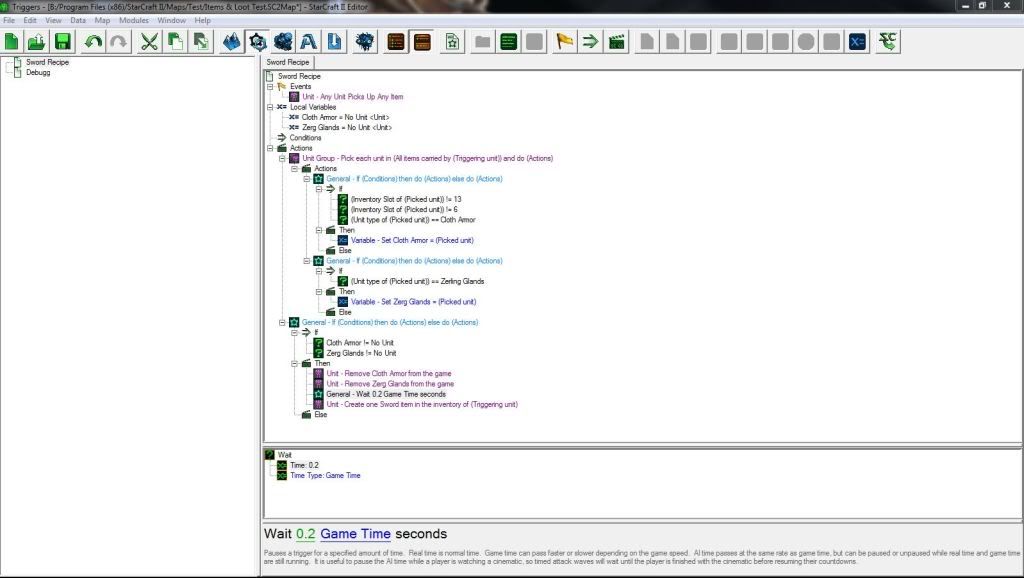
If you can't figure out the index of your inventory slots. you can use this Trigger to help you.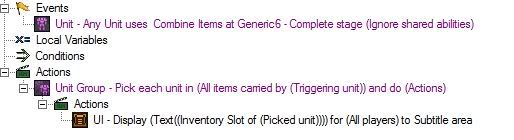
Lastly, If you did all this but don't have a clue of what you just did, I would recommend watching this good tutorial ( Thanks to Beider for that). Basics of Triggers
PLEASE NOTE: this systems is highly in alpha, it hasn't been tested thoroughly and might contain a number of bugs. Please report if you find any and sorry for the inconvenience. It should work with recipes that require more than 1 of the same type of ingredient if you follow the 4 steps mentioned above for adding ingredients but again, I hasn't been tested.
That's all, I hope you find this Tutorial useful and Thanks for reading.
(UPDATE)
Modified to work with recipes that require more than 1 of an Item Type.
TheFreak
Here you can see 3 changes, 2 are important.
First, I used an "If Then Else - if" instead of the regular "If Then Else". This is just equivalent to nesting several "If Then Else" together. Just choose "If Then Else - If" from the function list and press ok, right click on "If Then Else" and add a new action for each ingredient your recipe uses. You will see that each time you create an action, it automatically creates the place for the respective conditions.
Second, I added a condition that checks for No Unit. This is to know whether or not that ingredient has been found already.
Lastly, you can see I changed all the other conditions for "Validate Ingredients". This is just a custom condition that does the same as I had it before but makes it look cleaner.
Now the system should work with recipes that require more than 1 of an Item Type. ( e.g. 2 "Zerg Glands" )
TheFreak
Great tutorial! I tried this out in my map and it worked great. Keep up the good work!
This tutorial looks really useful :D if i ever get through my basic map construction this would be a sick addition XD
@thefreaklord: Go
I've been trying to make this work for a while. The problem I ran into was trying to reference specific items in the inventory, b/c item indexing was based on the order items went into the inventory.
This is a problem because, for example, if I have nothing in my inventory, the items I want to combine are index 0, 1 and 2; however if the player has 2 things in his inventory, the combined items become index 2, 3 and 4. I have found no way to account for the changing index of items when calling for them in the Triggers.
I haven't had a chance to work through this tutorial yet but I am wondering if you got around that problem.
I'd given some thought to combining items, and found inventory indexes nightmarish. So, because my current project allows it, I completely avoid them.
Concept: Use an item container bound to a neutral static unit... let's say it's a unit with a Chest actor, called Horadric Chest. The inventory for that unit only has one space, and any time it picks up an item, a trigger drops it and relocates it to a region in a secluded area of the map. From there, it's a simple matter of using a trigger to check the number and type of all items in that region whenever the user "Transmutes," regardless of how that event happens (a single UI button is probably easiest). That way, it doesn't matter what order the player puts them into the Chest. This should also make creating new recipe triggers a lot easier than all that index garbage.
You'll probably want to add a second "Dump" UI button to return all items in the area to a point nearby, and set the two buttons as visible when a unit enters a region around the Chest. You could even set a condition that rejects an item and drops it in the dump zone if too many items exist in the mixing region.
Pros:
Cons:
Thoughts:
@Vortexx2010: Go
Hmm I am not really sure what you mean, I did it with "Inventory slot of " and it works fine, it assigns the slot numbers as I explained the the tutorial.
If you want to, you can share some pictures or something and I can try to find out whats going wrong.
TheFreak.
Awesome tutorial and thanks a ton for attributing me :D
(Note: if you want to use the same system, chances are that you won't have the same indices for your inventory slots. To figure what slot has what number, just know that the Top -Left corner is 0 and the index increases from left to right and from top to bottom. )
This is especially good to know!
@OneTwoSC: Go
No problem ;)
Also, I will be updating the system to make it a lot less tedious, more compact and portable as soon as they fix the "Allow Multiple" option for customs function's parameters. As far as I know, its a known bug and I haven't been able to use this feature. If anyone knows a workaround or how to use it please let me know.
TheFreak.
Hello, could anyone make a tutorial on how to make a recipe system that counts the # of each item in inventory, removes the correct amount, and replaces them with the new item? i cant figure out how to search the entire inventory of the hero, and not each individual slot
So i have noticed 2 huge bugs when creating items in my inventory and removing them. When you put an item into the inventory and hit combine if it is the same item being used it will populate both unit variables so if i had stick and stick2 as my variables if i pick up one stick it puts it in both stick and stick2.
Then i noticed that if you remove the item from your inventory after hitting combine the values are still in the variable and that mean i can pick them up hit combine walk away find the other items and when i have them all i hit combine without having them all in the inventory and it will remove those objects from the game but i would only need 1 of the items in my inventory at the time of hitting combine to create the given object i really like this system any idea on how to fix this?
hey im having a problem with your trigegrs.
when i had the orriginal *If Then Else * it was working half ass : only 1 item would disaepear , and once i made a item i could keep making them with the one item.
now i chnage it to the * If Then Else -if * and nothing is working. here is what my triggers look like ( i dint add your custom thing , maybe thats the problem?? )
could you upload your tutorial map as well so i can look at it better??
PS. i have the same inventory as you