So I saw Ghostnovas old [Tutorial] SC2 kitbashing in 3dsmax. So I decided to try som 3ds max.
I have successfully imported a presever and Zeratul. Then I detached Zeratuls "mask" and tried to put it on the presever all according to the tutorial.
But I have no bones to pick from, I can pick "display all" but that dosent work either. I then tried to add/update bones, but no succses.
Did you try looking in the layers to make sure the bones layer wasn't hidden? because you cant select them if the layer is hidden.
layers is here in 3dsmax 2011:
Now you have to remake model's materials. M3 exporter has different material format, it's not compartible with Art Tools. But all you have to do is create a sc2 standard material and pick the diffuse, normal and specular textures for the respective material's maps. If you will have any troubles with it, check Art Tools docs, it has a nice Materials tutorial.
Animations format isn't compartible either, so you will have to open animation floater of the art tools and recreate the anims there (for it, you need to write down their names and start/end times, but remember: import with 30 fps, not the default 1000)
Hi everyone
So I saw Ghostnovas old [Tutorial] SC2 kitbashing in 3dsmax. So I decided to try som 3ds max.
I have successfully imported a presever and Zeratul. Then I detached Zeratuls "mask" and tried to put it on the presever all according to the tutorial. But I have no bones to pick from, I can pick "display all" but that dosent work either. I then tried to add/update bones, but no succses.
Does anyone know whats wrong? I am new to this.
Thanks for the help
Isn't Zeratul's mask a ribbon ?
@ZeShmoutt: Go
In the example files from ArtTools Zeratul and his mask are one object with several bones. So it shouldn't be a ribbon in the .m3 file I guess
Did you try looking in the layers to make sure the bones layer wasn't hidden? because you cant select them if the layer is hidden. layers is here in 3dsmax 2011: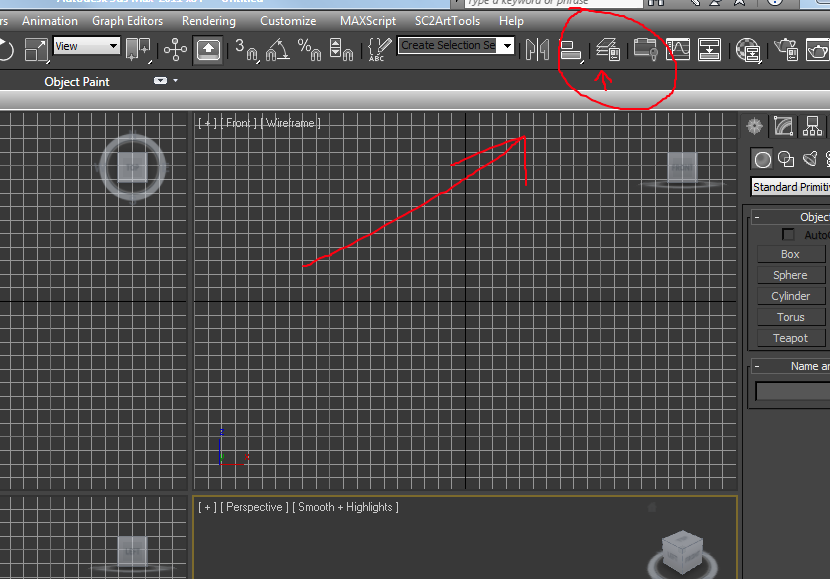
Ah thanks, it worked. The mask is now attached.
Now I got another problem..or two, when I tried to export the model, they look like this:
I wouldn't recommend to export with m3 exporter. It fucks normals. Better put it to art tools and export from there.
is there a script that changes the attachments and bounding spheres from the m3 script into something sc2arttools can use?
@phanalax128: Go
Not yet, but maybe Leruster will create it.
Now it takes about 10 minutes to manually do it, including anims and materials.
@Zolden: Go
Ok, I will test that, is that another program? or is it some plug in, in 3ds max?
@Bennyha1: Go
Art Tools is plugin for max 2011 made by blizzard, it supposed to be the main exporting instrument for sc2 modellers. You can get it on bnet site.
@Zolden: Go
aha, thanks I will try that then
Well I tried art tools in 2011 3ds max, but then I could not import any models. Got some error massage.
So think I give up end leave it for the pros.
Thanks anyways for trying to help.
Art Tools and m3 exporter are not compartible, and hwave to be installed on different max copies.
Well now I got a bit futher. I could open the file in 3ds max 2011, but its all black. I can export it but it does not show anything in the editor..
Good, you're on the right way.
Now you have to remake model's materials. M3 exporter has different material format, it's not compartible with Art Tools. But all you have to do is create a sc2 standard material and pick the diffuse, normal and specular textures for the respective material's maps. If you will have any troubles with it, check Art Tools docs, it has a nice Materials tutorial.
Animations format isn't compartible either, so you will have to open animation floater of the art tools and recreate the anims there (for it, you need to write down their names and start/end times, but remember: import with 30 fps, not the default 1000)
I draged all the right files from the MPQ file I extracted so now I can see the textures in 3ds max 2011 too =)
But still invisible in the starcraft 2 editor...
Will check the animation next
Oh, forgot to mention to scale it 100 times up in the utilites tab -> More -> Rescale world units -> type 100, ok
ok, done.
Still nothing in the editor. =/. Perhaps something wrong when I export the file?
seems like I have a problem with the anim props floater. Nothing shows up when pressed =/.
Anim floater has nothing to do with the fact that the model isn't visible in the cutscene editor. Maybe post the max file, I'll check.
ok, that would be very nice of you. I have two files that I have tested.